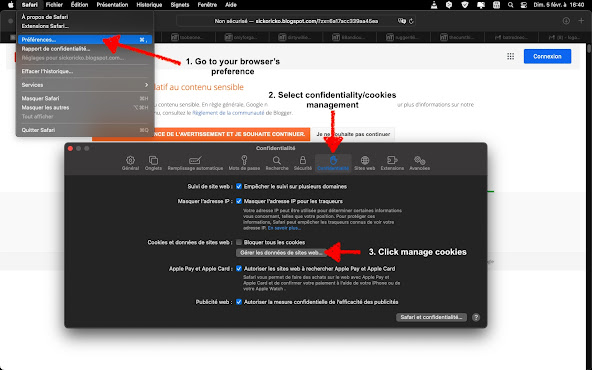Your Attention Please : should you own any kind of right upon a picture/video posted here and want it removed, please spare yourself the hassle of contacting Blogger, instead a simple email to my address will do the trick and I will swiftly remove that picture or video. To contact me just click on my Profile picture. Thank you.
Monday, February 6, 2023
Sunday, February 5, 2023
A Tiny Workaround Some Might Find Useful
When it comes to the Blogger platform us users and visitors got used to Google's mistakes and other change of policy that show up without warning.
A few days back it seems Google started requiring that one logs into their account in order to be able to visit adult oriented blogs, even prior to get through the Adult Warning page we're all accustomed to.
Not only is it a pain in our visitors' ass, it also discourages and prevents many of them from accessing what we freely and happily share.
The comments at Rick's here show that not everyone is impacted, so it may be a regional issue mostly concerning US based visitors - for the moment at least, because with Google you never know...
One measurable impact though is the one on the audience: Larry from Unashamed Males reported a 30% traffic decrease over the past few days. And I concur: the W&R blog went from an average 5 to 6 thousands clicks a day to less than 4 thousands, one third less.
The consequences are not on me, for I do not monetize anything through the blog. They are, again, on our fellow visitors that are kept from contents they usually have an access to.
For the time being it seems the only way to deal with this 'yet another Google glitch' is to login to your Google account prior to visiting any such site. Which - by the way - looks like an efficient way to force this who do not have one to create one. (no I'm not paranoid, just suspicious)
Anyway, the actual purpose of this post is to address an issue Mistress Maddie has from time to time: the Adult content warning page that sometimes just won't go away. Here's a little how-to.
1. The drastic way: deleting your browser's whole history, but at the expense of loosing all your usual websites preferences & settings,
2. getting rid only of the fault cookies/settings like shown below (the same goes with any browser on Mac/PC):
Subscribe to:
Comments (Atom)